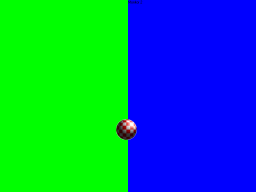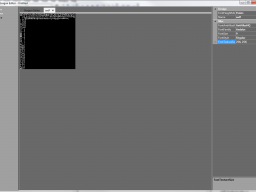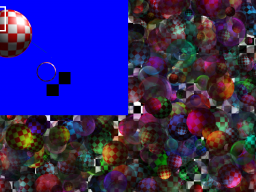So here’s a screenshot of the dual monitor code in action:
So here’s a screenshot of the dual monitor code in action:
It’s not much to look at, but it was a major pain in the ass to get working, and does indeed work. Basically you create 2 forms, and 2 swap chains and set both swap chains to full screen and then add some special code to handle cases where focus is lost/restored on the primary form.
Gorgon would normally handle focus loss to reset your full screen mode for you when focus is returned (this is due to a bug in WinForms and DXGI). And that’s all well and good, but this code really doesn’t work well with multiple monitor situations. So, there’s a flag to tell Gorgon to turn off the automatic mode reset on focus, and that will let you, the user, handle the transition when dealing with multiple monitors. It’s not an ideal situation, but it works
It’s a bit complicated to set up, but there’ll be an example included with Gorgon on how to use dual monitor setups that’ll guide you through the process.