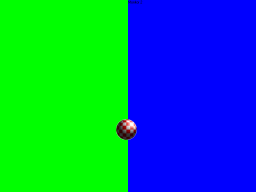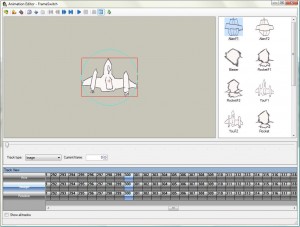So I took on a major undertaking this weekend and fixed up some outstanding issues with the SpriteEditor’s animation editor system. Mostly tweaks and bug fixes for the next release, nothing major. The major undertaking was the new track view panel I added.
So I took on a major undertaking this weekend and fixed up some outstanding issues with the SpriteEditor’s animation editor system. Mostly tweaks and bug fixes for the next release, nothing major. The major undertaking was the new track view panel I added.
One thing that’s bugged me for a long time is that the animation editor never had a standard track view where you could add keys and see all the other tracks in relation to the track you were busy building. The downside to this was that building an animation with multiple tracks could be tricky to sync up. The reason for this is because in the public incarnation, the animation editor only has a combo box displaying the track names and a track slider to advance through the keyframes. If I wanted to sync up a rotation to match up to a position key frame, I’d have to switch back to the position track find the key, make a mental note, switch to the rotate, add the key and pray it worked. This of course was designed this way because I’m very lazy and wanted something quick. No real animation package would work this way. They all have this wonderful grid of boxes with each row representing the animation track and the cells indicating the individual key frames. All very pretty, and very annoying to code.
But this weekend, I did this:
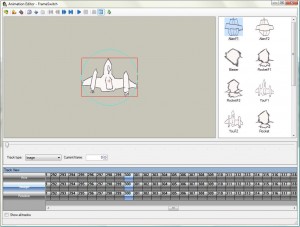 Behold the track system at the bottom. And it’s got those funky glassy buttons that we all hate but secretly love because they do look fairly awesome. I think it looks much better now. And of course the thing is functional, if you click on a keyframe button, it’ll jump to that frame, and if you click on the track name, it’ll load the appropriate editor. Assigned keys show up in blue, and so on, It’s just fantastic.
Behold the track system at the bottom. And it’s got those funky glassy buttons that we all hate but secretly love because they do look fairly awesome. I think it looks much better now. And of course the thing is functional, if you click on a keyframe button, it’ll jump to that frame, and if you click on the track name, it’ll load the appropriate editor. Assigned keys show up in blue, and so on, It’s just fantastic.
One thing I ran into while building this behemoth (aside from the spectacularly shitty code I’ve written for the sprite editor in general) was that once an auto scroll has an AutoScrollMinSize of (32767, 32767) it stops responding to events. What’s even more funky is that it still works, it scrolls right to the end even if the size is greater than 32767. Unfortunately this causes issues for my animation system as you can have thousands upon thousands of keyframes if you so choose. The solution to this hiccup was to make the keys wrap underneath after 1024 keys (1024 was the highest number of keys that could be displayed before the scrollbars went into overflow). Of course, not the best solution to the problem, but it works.
Anyway, this will be included in the next milestone of Gorgon or if you’re addicted to subversion, you can grab the most recent build from the trunk.
 I got the rework of the animation system for v3 done and up on the git hubs. Naturally, I took this awesome video of it.
I got the rework of the animation system for v3 done and up on the git hubs. Naturally, I took this awesome video of it.