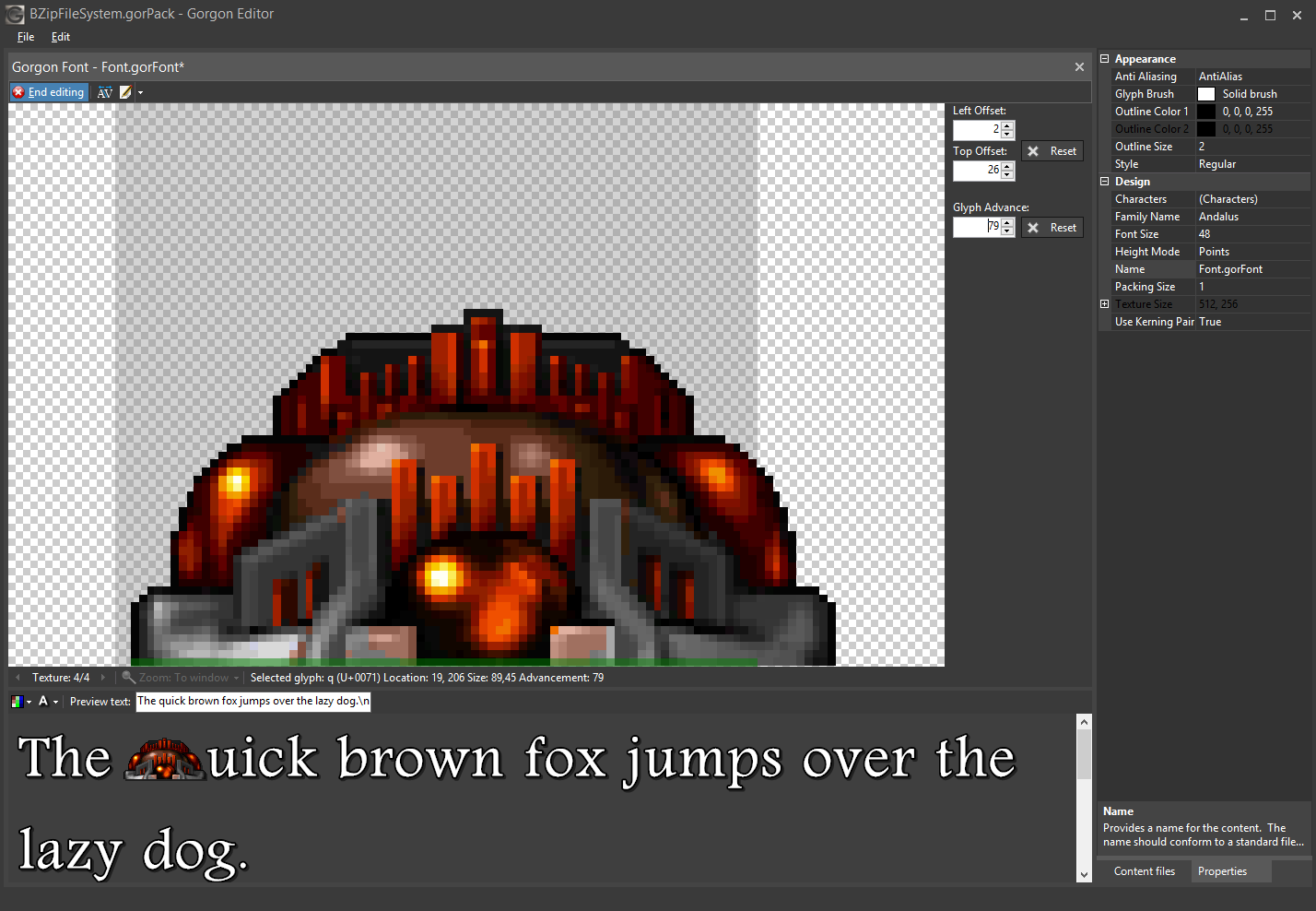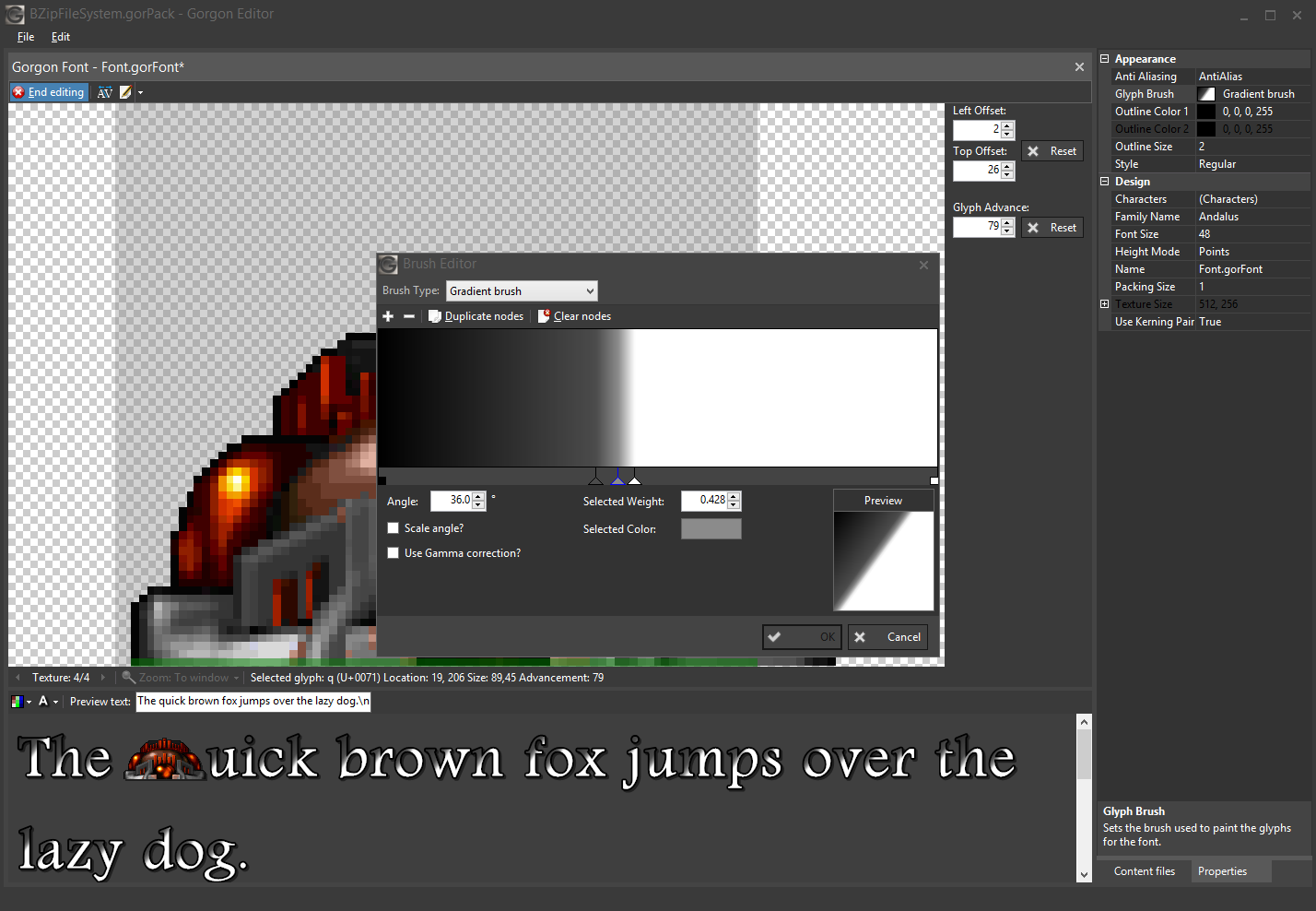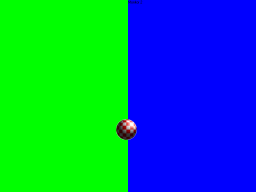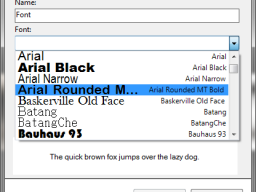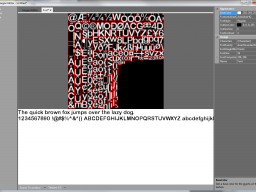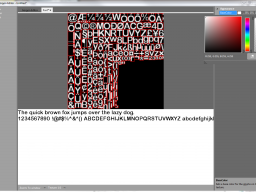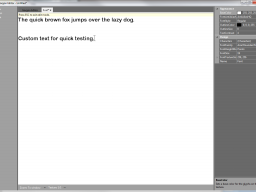So I’m trying out Windows 8 (yes, it’s not released to the public, and yes I have it legally).
Dear God, what a mess this whole Metro/desktop thing is. Someone over at Microsoft must have split personality disorder or something. How in hell did they think that was a good idea??
Anyway, the OS does have some really nice improvements and it’s very responsive (except when it’s not… I get random freezes once in a while, apparently it’s something to do with my Intel SSD). And more importantly, after installing VS2010, and the June 2010 DirectX SDK, the new (and presumably old since I haven’t tried it yet) Gorgon works fine. What I knew, and was hoping I was wrong, is that they took out the D3DX library for the new DirectX, and as such things broke horribly under Gorgon because SharpDX uses the D3DX libraries to load/save textures. After installing the June 2010 DXSDK, everything worked again, so there’s that.
I really really really don’t like this metro thing. It’s just horrible with a mouse/keyboard and while I was ambivalent towards the Start Menu in previous versions, I really miss that I can’t group my applications (and I have a lot) under folders. This made everything really horrible to organize, especially with how obsessive I am about organization on my machine.
That said, the desktop is real nice. Love the new task manager, love the new copy/delete dialogs. I even like the new look they put in (they got rid of Aero, or probably more likely, the glass effect).
Sadly, I now have to figure out how in hell I’m going to make Gorgon work without relying on D3DX (yes, I know, I could keep with developing for the June 2010 SDK, but at some point you know they’re going to drop that). Apparently I can use WIC (Windows Imaging Component), but it looks pretty convoluted and I need something that’ll give me AnyCPU support.
All in all, the awfulness of Windows 8 outweighs its benefits in my opinion. Someone really needs to kick Ballmer (I blame him wholeheartedly for this mess) out of that company and install someone with a fucking clue (i.e. we don’t all use/want a tablet, nor do we all want to develop for them).
Anyway, I am not dropping support for Windows 7/Vista from Gorgon. So don’t ask about it.
That’s all for now. Gorgon is still being worked on, a little, here and there. It’ll be ready by 2213.
 It’s been a very long time since I’ve made an update here. I’ve been working steadily on the font editor module for the Gorgon editor and it’s finally nearing completion (the last 99% of 99% of 99% etc…).
It’s been a very long time since I’ve made an update here. I’ve been working steadily on the font editor module for the Gorgon editor and it’s finally nearing completion (the last 99% of 99% of 99% etc…).