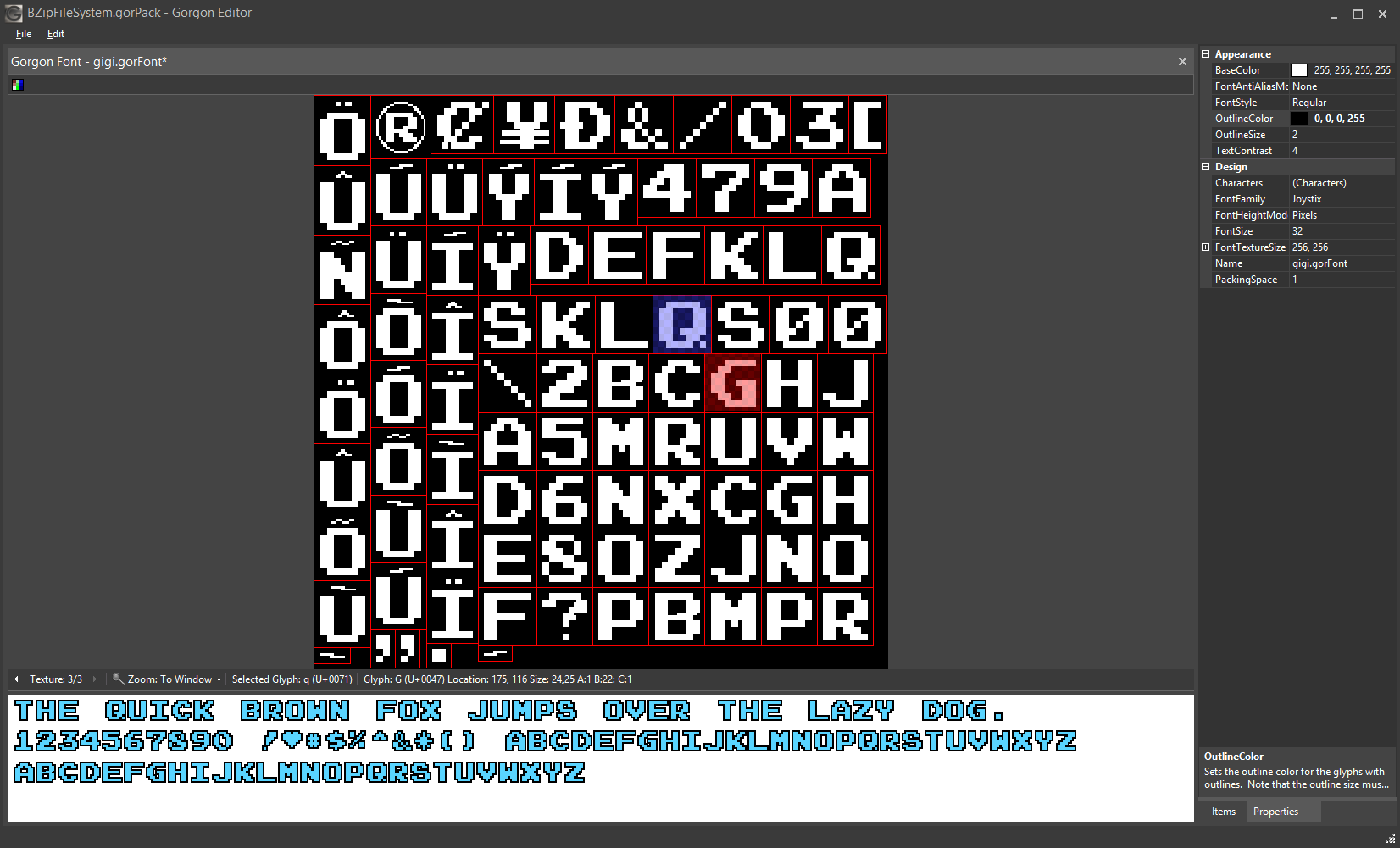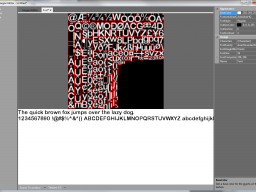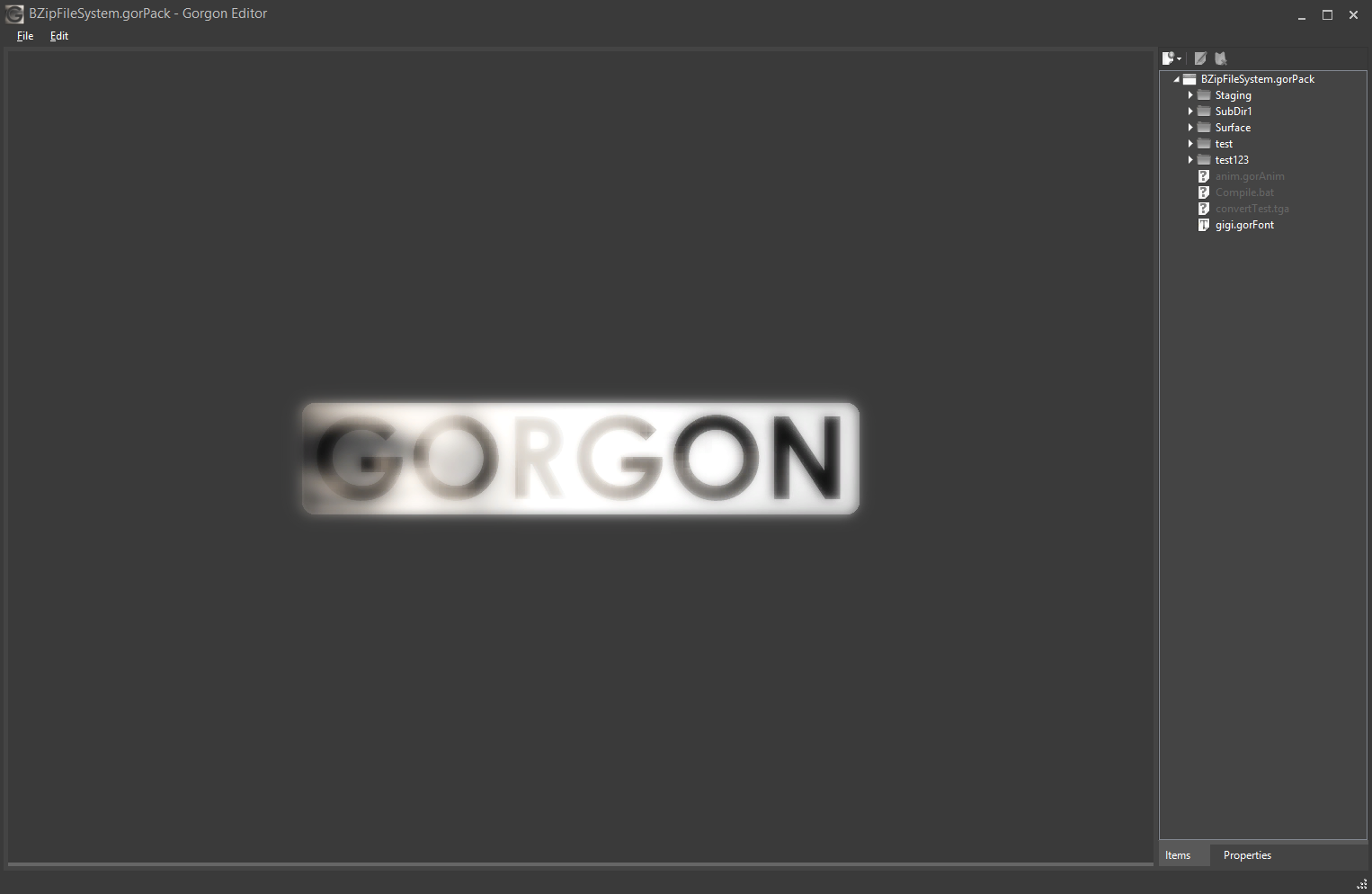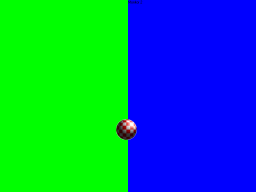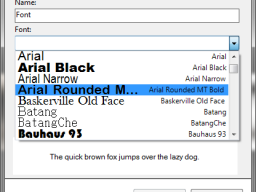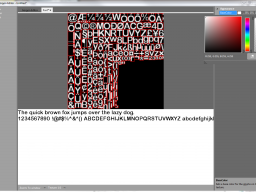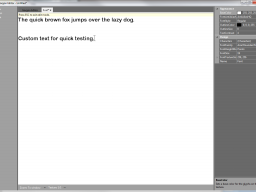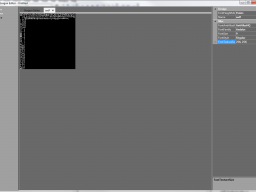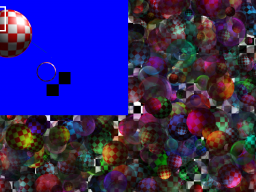So I’ve been busy working on building the editor for creating the content for Gorgon. I know I posted a screenshot of a very old initial version of the editor way back:
So I’ve been busy working on building the editor for creating the content for Gorgon. I know I posted a screenshot of a very old initial version of the editor way back:
Ugly.
Anyway, I totally scrapped that old thing and restarted. And here’s a more up to date (but not even close to being done) screen shot:
A little better.
This new editor is going to be a replacement for all the tools in the previous version of Gorgon. It will handle file management duties (File System Editor in v1.x), sprite editing (Sprite Editor in v1.x) and atlasing (Atlas tool in v1.x). It will also add font editing. The big thing about this editor is that it’s entirely plug-in based. Meaning that the font editor, sprite editor, etc… are/will be DLLs that are loaded/unloaded as needed. What this means for you: You can write your own plug-in modules for it. Want to build a map editor and integrate it with the rest of your content? With the plug-in system in the editor, you can write your own map editor and host it right in the editor interface (if anything the minimized tedium of having to write UI code is worth it). Want to write out your content data as encrypted data? You can extend the file writing functionality to write out encrypted file data.
Unlike the sprite editor in the previous version, the files are no longer saved as loose files on your hard drive that require a separate utility (file system editor) to pack into a single compressed file. This editor now outputs data as a packed file (of course, this can be modified with a plug-in) so you don’t have to come up with a strategy to update your content, allowing you to edit directly. This is where it takes over from the file system editor and like the old file system editor this one is capable of importing files by either clicking on an Import menu item, or dragging and dropping directly from explorer. And, obviously, there’ll be a way to extract the files to your harddrive should you wish to do so.
I have several plans for plug-in modules for the editor including a sprite editor, image editor (a very very very very simple editor, use photoshop or paint.net if you want high detail stuff), a font editor and a shader editor (maybe).
FYI, the window will look like that in Windows 7 as well (i.e. no aero glass). I’ve modified it to look like the Zune window by including a new object in Gorgon.Common.Dll called ZuneForm. Basically you inherit this form instead of a System.Windows.Forms.Form and then you get a Zune-looking window.
 In the 2.x version of Gorgon I wanted to add cameras. It was most tedious before when you wanted to translate an entire scene by an arbitrary amount. So when I started this thing, I created an Orthographic camera object. The previous version of Gorgon used an Orthographic camera internally and this was never exposed to the user. But in this case, I exposed the camera so that the user can define their own viewing mechanism.
In the 2.x version of Gorgon I wanted to add cameras. It was most tedious before when you wanted to translate an entire scene by an arbitrary amount. So when I started this thing, I created an Orthographic camera object. The previous version of Gorgon used an Orthographic camera internally and this was never exposed to the user. But in this case, I exposed the camera so that the user can define their own viewing mechanism.